Configure Windows Services
Advertisement
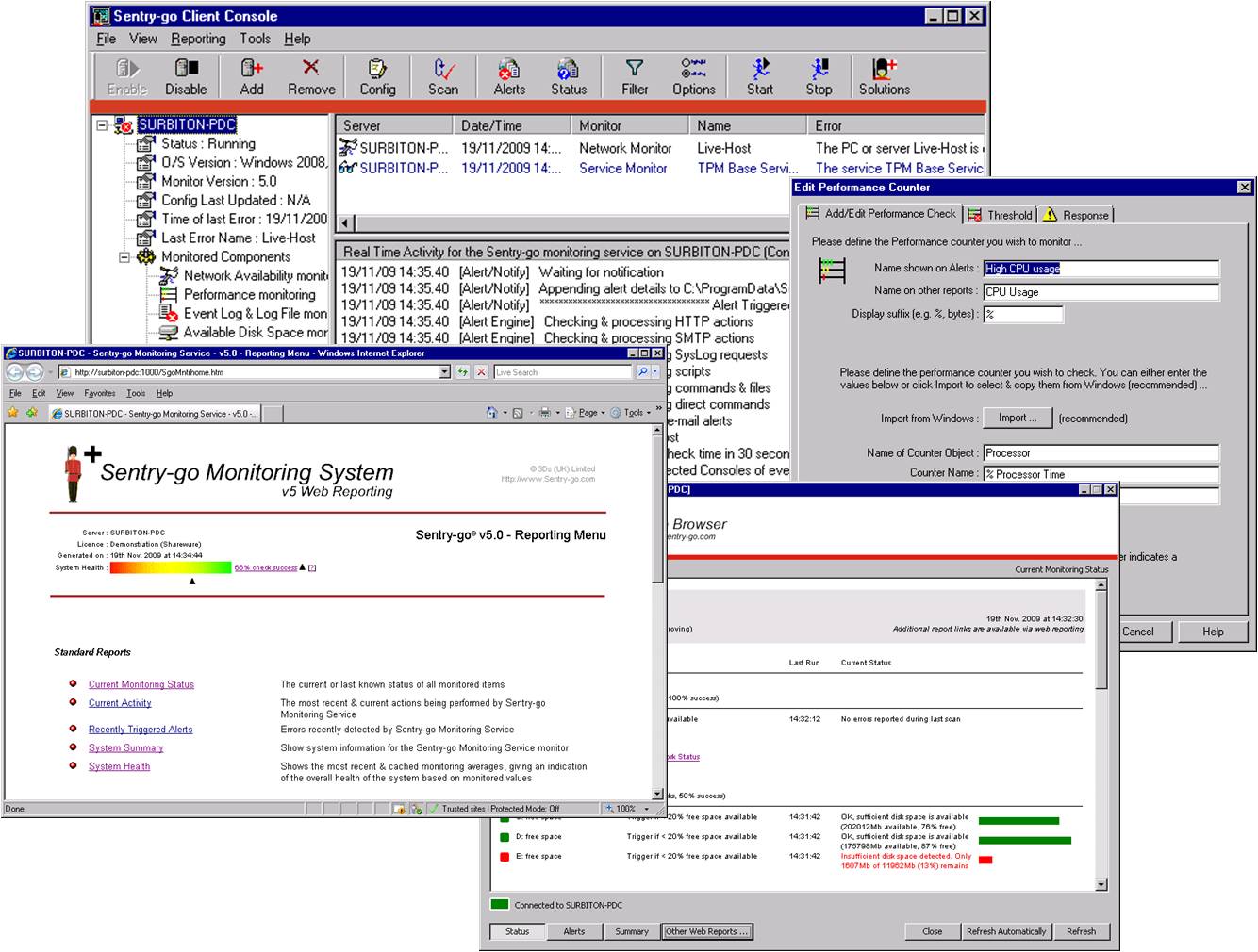
Sentry-go Quick Service Monitor v.6.32
The Sentry-go Quick Service Monitor allows you to quickly & easily monitor the status of your Windows Services & Processes on your server.
Advertisement
Service Account Manager v.5.6.091029
Service Account Manager provides automated mass management of Windows service accounts and service passwords, helping meet the security best practices and regulatory compliance requirements of frequently updated administrator passwords.
Keep-Alive 2 v.3.0.12.1
Keep-Alive 2 is a network monitor that enables you to check the availability of HTTP/FTP/SMTP servers, MS SQL and MySQL databases, Windows services, as well as other network devices. If a device goes down, you can be notified via email, SMS message,
Autologon v.3.01
Autologon enables you to easily configure Windows built-in autologon mechanism. Instead of waiting for a user to enter their name and password, Windows uses the credentials you enter with Autologon, which are encrypted in the Registry,

Advanced Win Service Manager v.3.1
Advanced Win Service Manager is the specialized software for smarter analysis of Windows Services.

Sentry-go Quick Service Availability Monitor
The Sentry-go Quick Service Monitor is a low cost, easy to use solution for monitoring Windows services and processes. Ensure services and processes are running 24x7, restart them automatically, or notify one or more Administrators if they fail. Be
Remote Service Installer
starbaL's answer to Microsofts popular srvany.exe and instsvc.exe - YES, now you can locally or remotely run, install, manage and delete your windows services from this GUI application. The full version offer service failure detection / recovery, remote
Run Service ActiveX
Write applications as services and give them all flexibility and power of true Windows Service with Run Service ActiveX. Enable your applications with all the advantages and benefits of Windows Services, such as the ability to utilize automatic start at
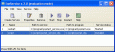
Exe To Service
Exe To Service allows you to install any Windows executable as a service. Windows services are background processes that do not interfere with the logged user's environment. By converting a program to a service, you receive full control over its
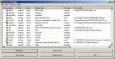
SrvMan
SrvMan is a tool for creating, removing and controlling Windows Services. It can be used to create driver/win32 services from GUI or console mode. Additionally, it can run any Win32 application as a system service. Supports both x86 and x64 versions of

SyncMate v.8.0
SyncMate syncs data on Mac with Android and iOS devices, Windows services (Outlook, Office 365 Business and Office 365 Home accounts), other Macs, Google, Dropbox and iCloud accounts, any mounted storage devices, MTP devices.